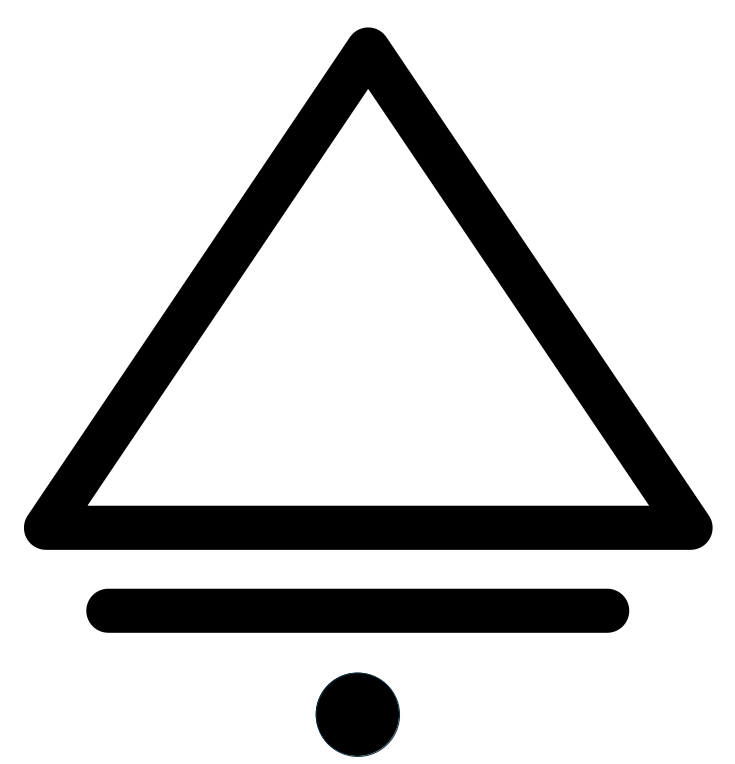In [1]:
import os
import sys
sys.path.append(os.path.abspath("../geoparse/"))
import warnings
import pandas as pd
from geoparse import plp
warnings.filterwarnings("ignore")
In [2]:
# Reload all changed modules every time before executing a new line
%load_ext autoreload
%autoreload 2
In [3]:
df = pd.read_csv("https://geoparse.io/tutorials/data/trajectory.csv")
df.head()
Out[3]:
| vin | lat | lon | dt | speed | highway | name | ref | speedlimit | |
|---|---|---|---|---|---|---|---|---|---|
| 0 | 13 | 52.504944 | -1.837817 | 2023-11-19 01:16:35 | 65.554658 | motorway | NaN | M6 | 70.0 |
| 1 | 13 | 52.505212 | -1.833869 | 2023-11-19 01:16:45 | 57.476835 | motorway | NaN | M6 | 70.0 |
| 2 | 13 | 52.505834 | -1.830360 | 2023-11-19 01:16:55 | 51.884494 | motorway | NaN | M6 | 70.0 |
| 3 | 13 | 52.506360 | -1.826884 | 2023-11-19 01:17:05 | 54.680665 | motorway | NaN | M6 | 70.0 |
| 4 | 13 | 52.506537 | -1.823548 | 2023-11-19 01:17:15 | 49.709691 | motorway | NaN | M6 | 70.0 |
In [4]:
len(df)
Out[4]:
758
In [5]:
plp(df)
Out[5]:
Make this Notebook Trusted to load map: File -> Trust Notebook
In [6]:
plp(df, antpath=True)
Out[6]:
Make this Notebook Trusted to load map: File -> Trust Notebook
In [7]:
plp(df, point_popup={"Time": "dt", "Speed": "speed", "Speed Limit": "speedlimit"})
Out[7]:
Make this Notebook Trusted to load map: File -> Trust Notebook
In [8]:
plp(df, point_color="speed", point_popup={"Speed": "speed", "Speed Limit": "speedlimit"})
Out[8]:
Make this Notebook Trusted to load map: File -> Trust Notebook
In [ ]: